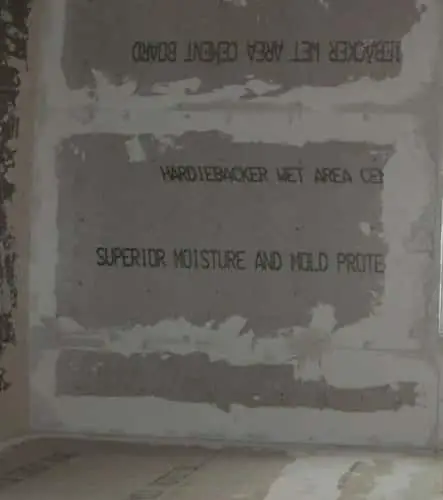Front Door Smart Lock Keypad Not Working? Do This

Home smart locks are essential because it amplifies the safety of your home. You can come and go as you please without wasting time finding keys, but a smart lock also monitors who enters and exits your house. It is one of the latest advancements in technology and is an essential piece in upgrading your home security.
What happens when you install a smart lock to your home, and it stops working? For starters, you can change batteries and/or recalibrate the entire lock. Lastly, if everything is not working, you must call customer support.
Smart locks on our front doors have changed the way we view and use home security. Technology is an ever-evolving source that consistently makes consumers’ lives easier. Of course, with every advancement, there can be setbacks.
So, What Can You Do If Your Smart Lock Stops Working?
There are a few steps you can take when fixing your home, smart lock, and we will talk about it in this article. Making sure your home is safe and secure is incredibly important. Our goal is to make sure you have the tools and knowledge to fix simple problems.
Sharing our knowledge provides you with the tools to run a safe home. So how can you fix it? Well, if you work through all of the steps, I share with you today. You should email or chat on the phone with a representative who might be able to fix a communications issue.
There are a few other steps you can take before calling a representative if you have the time to do it. It can be challenging and frustrating to deal with technology. But remember, humans program these objects, so if you learn how to reset it, you will be able to fix it faster next time.
If you looking for replace your deadbolt, check this smart lock on Amazon.com
The First Steps to Take When Your Front Door Smart Lock Doesn’t Lock/Unlock
If this is your first home smart lock, the first thing you want to do is to not panic. Don’t skip these steps, and don’t feel the need to go out and replace it with a brand-new smart lock! These tips should be put to use before doing anything extreme.
1. Replace your batteries! If there is any blinking red light. Or whichever color it is programmed to be, you will need to find the appropriate battery your system uses and swap them out.
2. If the physical lock doesn’t turn smoothly, it could be that the door didn’t shut all the way. This means the smart lock will need to be recalibrated.
3. If the batteries are new, and the lock turns smoothly. You can take out the old batteries for one minute and put them back in to see if that would help the communication in the system.
4. After you have tried everything, this is when you must get on the phone with a representative. They may or may not send someone out to take a look at your smart lock; they may replace the whole lock to provide better security.
These are some of the first steps you can take when trying to fix your smart lock on your own. These helpful tips could save time and money. There are a few more useful pieces of advice that I can give you when dealing with this situation.
It is not only essential to know these steps, but the actions for each step. We will discuss how to replace the batteries and how to recalibrate your smart lock manually.
How to Change Batteries on Your Smart Lock
Now, this step is much easier than it seems. Not only does it only take a few minutes, but there should be directions for this step when you first get your smart lock system. Every few months or up to a year, you will need to eventually change the batteries on your smart lock. It is crucial for your security. Here is how you change the batteries step by step:
1. First, you will need to remove the lock cover. To do this, you will need to use a screwdriver.
2. After taking the cover off, you will see the old batteries. Slide them out, and be sure to dispose of them properly.
3. Be sure to mind the plus and minus signs where the batteries go. Those depictions indicate which way each battery needs to face. Putting them in the wrong could cause other complications with your smart lock.
4. You will need to slide the battery pack back into your lock and return the cover over it.
5. After all of this, you want to press the lock button to review your work.
This entire process takes up to three minutes and should not be time-consuming. It is part of regular maintenance that you will need to do when owning a smart lock for the best security. If the issue is not resolved in 3 days, this is another reason to call support for extra help and guidance.
How to Recalibrate the Deadbolt
This step can seem a bit intimidating, but fear not, you don’t have to be an engineer to recalibrate your smart lock. It should take under five minutes to do the entire process. These steps walk you through the beginning to the end of the procedure.
1. You need to remove the lock cover off of your smart lock.
2. Take out the battery pack and wait for ten seconds.
3. Hold down the lock button on the keypad.
4. Replace your battery pack, while holding the lock button, wait till you hear a loud beeping sound.
5. Once you hear the motor start to work, you can release the lock button.
6. Wait up to 30 seconds to see if the lock moves on its own.
7. If it works, go ahead and test the deadbolt two times.
If this does not work, it is time to get extra support by calling the company who either sold you the smart lock, or the company that created your smart lock. Both of these are useful contacts to keep when you are dealing with a smart lock that will not lock or unlock. Many of these systems have excellent customer service teams in place to make sure you are safe and secure in your home.



What Is A Smart Lock? What Types Of Smart Locks Are On The Market?
A smart lock is a mechanical lock that locks and unlocks when it receives information. This information is usually in the form of code; you can enter through a keypad. Or a card to swipe on the front of the lock, just like you would do for a hotel.
In the past 20 years, this technology has advanced far beyond the basic locking system that involves bolts and keys.
There are now many forms of these smart locks, including:
1. A number pad you can use a code with. This is the most common type of smart lock that you will see on a front door, and the main one we will be discussing in this article.
2. RFID tags. RFID stands for radio-frequency identification. This is the kind you would use in a hotel or government building that has swiping cards to enter a room.
3. Fingerprint Locks. This is one you need to scan your fingerprint in. It saves the intricate detail of your unique print so you can open or access something by swiping your fingerprint over the scanner.
4. Facial recognition. You will scan your face into the system, and it will unlock when it recognizes your unique features.
5. And now smartphone apps. These can be downloaded and partnered with certain manufacturers. You can use an app to unlock your car or house from a block away.
Each of these provides a secure and easy way to access your home. But life happens, and systems do need maintenance.
Schlage Smart Lock Keypad Not Working

One of the more popular smart lock brands on the market is Schlage, and while they’re great locks, they have a tendency of having issues with their keypads. This often happens when updates are not working the right way, or due to wear and tear. Here’s how to fix it:
- First, check to see if you can use your remote deadbolt lock. If you can’t, this could be a problem involving app connection. Reinstall your app, and you will probably see improvement.
- Next, check the battery life. If the batteries are low, this may cause the keypad to fail. Switching the batteries out per lock instructions is the smartest way to go.
- If the keyboard is still failing, try to replace the batteries regardless of the battery life. This may fix the problem.
- Check the connection pin inside your lock. Another common reason why Keypads don’t work is due to a loose connection pin. This pin connects the keypad to the lock and the electrical source. If you notice the pin getting loose, push it back into place. It should click.
- If all else fails, contact customer support. This could be a bigger issue than what a DIY kit can work around. Schlage is great with offering replacements, so don’t be afraid to ask for one.
Kwikset Smart Lock Keypad Not Working
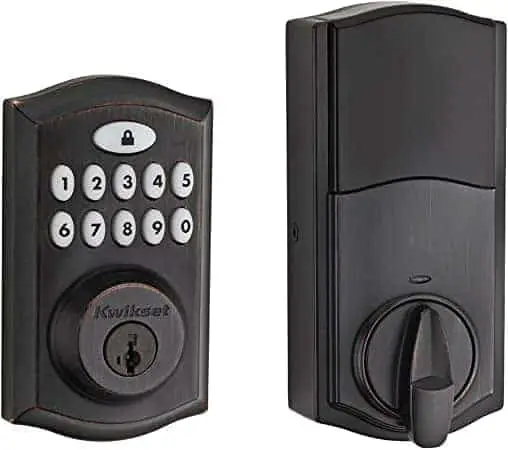
Another major brand of smart locks that has been known to have issues on certain models is Kwikset. Much like Schlage, the company typically makes great locks that sync up perfectly with phones and provide top-quality protection.
If you have a Kwikset smart lock keypad not working and you don’t see any exterior damage, give these steps a try:
- Start by replacing your smart lock’s batteries and reconnect your apps to the lock. In many cases, bad batteries or a glitchy connection can cause issues with Kwikset locks. By getting these issues out of the way, you automatically improve your lock’s chances of working.
- If your keypad is unresponsive, turn the #3 switch to ON. Then, press each keypad button until you hear a beep. If keys still aren’t beeping and you already replaced the batteries, call customer support.
- If you enabled a Master Code, reset it. This is one of the more common reasons for Kwikset keypads to blink red.
- If you recently tried to delete a user code, try to delete it again. Improperly deleted user codes can also cause your keypad to blink red.
- If your keypad still isn’t working correctly, it’s time to call customer support. Kwikset is great with customer support and can help guide you through more complex fixes.
The Final Piece of Advice
Technology has made it easier to leave home and live securely. Still, sometimes there are hiccups, and it’s essential to know the tools to fix it quickly. These smart locks make it easier to leave home in a pinch, as well as saving space on your keyring. The next time your smart lock stops working, try the steps above, to avoid the hassle of sitting on the phone waiting for a customer service representative.
If you call customer service for help, know that your safety isn’t completely compromised. You should be able to use the original lock if you still own the key. Stay calm and just know that the system support team will do everything in order to help you
Note: All of the information in this post can be accessed on your manufacturer’s website; the one we used for the step by step instructions is through the vivent. Smart Home website. It is a website specifically for smart homes.
Learn more!! see our article Everything You Must Know About Smart Locks for more information